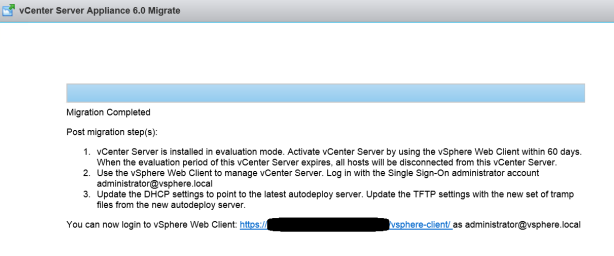source:
VMware vCenter Server 5.5.0 (Windows 2012R2, MSSQL 2012 Express), 12GB RAM
target:
VMware vCenter 6.0 U3 Appliance (Linux, PostgreSQL), 16 GB RAM
Error:
- Firstboot script execution error
- This is an unrecoverable error, please retry install. If you run into this error again, please collect a support bundle and open a support request
- /var/log/firstboot/vpostgres-firstboot.py_16503_stderr.log
- install.ciscommon.internal.error
- This vCenter Server has extensions registered that cannot be upgraded to or may not work with the new vCenter Server. Extensions: VR Management (by VMware, Inc.) on http://vcenter:80/|https://appliancevr:8043 VMware vSphere Update Manager Extension on https://vcenter:8084/vci/sdk vCenter Operations Manager (by VMware, Inc.) on https://new_vcenter/vcops-vsphere/viClientConfig.xml

on logs:
csd.txt :
[2018-05-23 15:28:44] [INFO] Web Socket Server [50100] Terminated With no error code
[2018-05-23 15:28:44] [INFO] CSD Server Exited.
[2018-05-23 15:28:44] [INFO] Lookup: stop called…
[2018-05-23 15:28:44] [INFO] Lifetime: join…
[2018-05-23 15:28:47] [INFO] Lifetime Timer stopped.
[2018-05-23 15:28:47] [INFO] Lifetime: Exited.
[2018-05-23 15:28:47] [INFO] Lookup: Exited.
[2018-05-23 15:28:47] [INFO] ~MigrationApi
[2018-05-23 15:28:47] [INFO] Process exiting.
vcsa_0001.txt:
2018-05-23 14:47:23.065316 CIP Service [VCSA INFO] nfc.vmGetFile: {“type”:”result”,”statusCode”:”PROCESS_STATUS”,”sessionId”:”VUWL-RKh1-ot5F-ysjh”,”requestId”:”5509″,”requestComponentId”:”fileTransfer”,”requestObjectId”:”cQk5-Fj2d-VuiB-e1PL”,”result”:”{\n \”status\”: \”error\”, \n \”info\”: [], \n \”question\”: null, \n \”progress_message\”: {\n \”args\”: [\n \”VMware Postgres\”\n ], \n \”id\”: \”install.ciscommon.component.starting\”, \n \”localized\”: \”Starting VMware Postgres…\”, \n \”translatable\”: \”Starting %(0)s…\”\n }, \n \”warning\”: [], \n \”error\”: {\n \”resolution\”: {\n \”id\”: \”install.default.failure.resolution\”, \n \”localized\”: \”This is an unrecoverable error, please retry install. If you run into this error again, please collect a support bundle and open a support request.\“, \n \”translatable\”: \”This is an unrecoverable error, please retry install. If you run into this error again, please collect a support bundle and open a support request.\”\n }, \n \”detail\”: [\n {\n \”args\”: [\n \”see /var/log/firstboot/vpostgres-firstboot.py_16503_stderr.log\”\n ], \n \”id\”: \”install.ciscommon.internal.error\”, \n \”localized\”: \”Encountered an internal error.\\n\\nsee /var/log/firstboot/vpostgres-firstboot.py_16503_stderr.log\“, \n \”translatable\”: \”Encountered an internal error.\\n\\n%(0)s\”\n }\n ], \n \”componentKey\”: \”vpostgres\”, \n \”problemId\”: null\n }, \n \”progress\”: 48\n}”,”isFinal”:”true”}
2018-05-23 14:47:23.068319 Progress Page: [VCSA ERROR] – First Boot error
2018-05-23 14:47:28.784075 CIP Service [VCSA INFO] nfc.vmGetSupportBundle: {“type”:”result”,”statusCode”:”PROCESS_STATUS”,”sessionId”:”VUWL-RKh1-ot5F-ysjh”,”requestId”:”5515″,”requestComponentId”:”fileTransfer”,”requestObjectId”:”D2ER-tpuj-51BF-Unl0″,”result”:””,”isFinal”:”false”,”item”:[“{\”error\”:\”vim.fault.FileNotFound\”}”]}
2018-05-23 14:47:30.187195 CIP Service [VCSA INFO] nfc.vmGetSupportBundle: {“type”:”result”,”statusCode”:”PROCESS_STATUS”,”sessionId”:”VUWL-RKh1-ot5F-ysjh”,”requestId”:”5515″,”requestComponentId”:”fileTransfer”,”requestObjectId”:”D2ER-tpuj-51BF-Unl0″,”result”:””,”isFinal”:”true”}
2018-05-23 14:47:30.191199 Progress Page: [VCSA ERROR] Error in downloading support bundle
2018-05-23 14:48:10.911286 CIP Service [VCSA INFO] nfc.vmGetSupportBundle: {“type”:”result”,”statusCode”:”PROCESS_STATUS”,”sessionId”:”VUWL-RKh1-ot5F-ysjh”,”requestId”:”5521″,”requestComponentId”:”fileTransfer”,”requestObjectId”:”fNmx-IuPq-78cR-k5BZ”,”result”:””,”isFinal”:”false”,”item”:[“{\”error\”:\”vim.fault.FileNotFound\”}”]}
2018-05-23 14:48:12.316936 CIP Service [VCSA INFO] nfc.vmGetSupportBundle: {“type”:”result”,”statusCode”:”PROCESS_STATUS”,”sessionId”:”VUWL-RKh1-ot5F-ysjh”,”requestId”:”5521″,”requestComponentId”:”fileTransfer”,”requestObjectId”:”fNmx-IuPq-78cR-k5BZ”,”result”:””,”isFinal”:”true”}
2018-05-23 14:48:12.320941 Progress Page: [VCSA ERROR] Error in downloading support bundle
2018-05-23 14:48:53.037021 CIP Service [VCSA INFO] nfc.vmGetSupportBundle: {“type”:”result”,”statusCode”:”PROCESS_STATUS”,”sessionId”:”VUWL-RKh1-ot5F-ysjh”,”requestId”:”5527″,”requestComponentId”:”fileTransfer”,”requestObjectId”:”u4fv-YEyW-ODJE-aHO5″,”result”:””,”isFinal”:”false”,”item”:[“{\”error\”:\”vim.fault.FileNotFound\”}”]}
2018-05-23 14:48:54.440281 CIP Service [VCSA INFO] nfc.vmGetSupportBundle: {“type”:”result”,”statusCode”:”PROCESS_STATUS”,”sessionId”:”VUWL-RKh1-ot5F-ysjh”,”requestId”:”5527″,”requestComponentId”:”fileTransfer”,”requestObjectId”:”u4fv-YEyW-ODJE-aHO5″,”result”:””,”isFinal”:”true”}
2018-05-23 14:48:54.443297 Progress Page: [VCSA ERROR] Error in downloading support bundle
2018-05-23 14:49:38.771027 CIP Service [VCSA INFO] nfc.vmGetSupportBundle: {“type”:”result”,”statusCode”:”PROCESS_STATUS”,”sessionId”:”VUWL-RKh1-ot5F-ysjh”,”requestId”:”5534″,”requestComponentId”:”fileTransfer”,”requestObjectId”:”tfqA-CRMH-XOIh-bOXA”,”result”:””,”isFinal”:”false”,”item”:[“{\”data\”:\”\”}”]}
2018-05-23 14:49:39.573271 CIP Service [VCSA INFO] nfc.vmGetSupportBundle: {“type”:”result”,”statusCode”:”PROCESS_STATUS”,”sessionId”:”VUWL-RKh1-ot5F-ysjh”,”requestId”:”5534″,”requestComponentId”:”fileTransfer”,”requestObjectId”:”tfqA-CRMH-XOIh-bOXA”,”result”:””,”isFinal”:”true”}
2018-05-23 14:49:39.577275 Progress Page: [USER INFO] Support bundle created successfully – {“type”:”result”,”statusCode”:”PROCESS_STATUS”,”sessionId”:”VUWL-RKh1-ot5F-ysjh”,”requestId”:”5534″,”requestComponentId”:”fileTransfer”,”requestObjectId”:”tfqA-CRMH-XOIh-bOXA”,”result”:””,”isFinal”:”true”}
2018-05-23 15:14:49.825467 Progress Footer: Closing the installation wizard
what to check:
- Check DNS, forward and reverse resolution
- Check NTP server, try to sync time
- Plug-in not compatible is better to unregister/uninstall: how to.
I uninstalled: Update Manager, Operations Manager, UCS Plugin, VR Plugin - In our environment Replication Appliance was incompatible with new version of vCenter. I stopped all replication jobs, unregistered Appliance (how to). Stopped VR Appliance.
- Check the database size…
Resolution:
In my situation, 8GB database (MSSQL) on Win2012R2 with 12GB RAM (small vCenter, 1000VM), was migrated to the same, small vCenter on Linux (1000 VM), with 16 GB RAM.
… it was to small.
I modified: vCenter Server to 32GB RAM,
on migration step I choose Large vCenter (32GB RAM) to create large vCenter Appliance
Success :)
ps. after this, I downsized RAM to 16GB :)
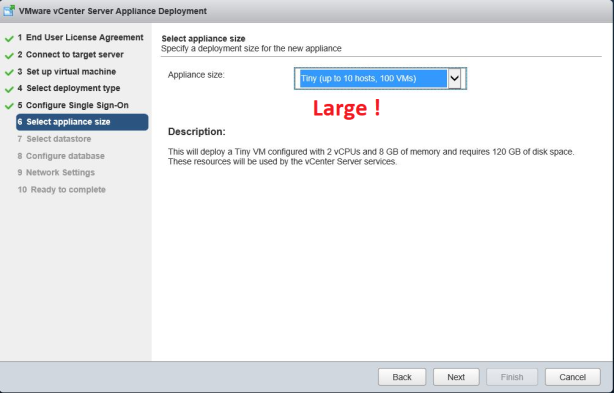
RESULT: