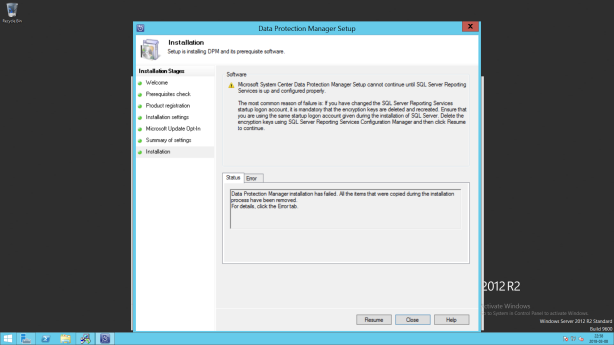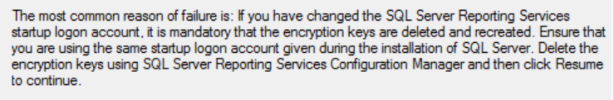System Center Data Protection 2016
SC-SQL – IP: 10.45.1.200
SC-DPM – IP: 10.45.1.201
Problem:
Installing DPM and connecting it to remote SQL, I’ve got error 812
System Center DPM 2016 Install Error ID: 812
Report configuration failed. Verify that SQL Server Reporting Services is installed properly and that it is running. ID: 812 . When installing Data Protection Manager DPM common installation error system admins encounter is ID: 812. This is caused by the SQL Server Reporting Services misreading the reporting database.
Cause:
Changed account which runs service: Reporting Service
Resolution:
Start -> Reporting Services Configuration Manager -> Encryption Keys -> Delete Encrypted Content (click: Delete) -> Change (click: Change) – generates new encryption keys :)
Now you may resume installation of DPM :)